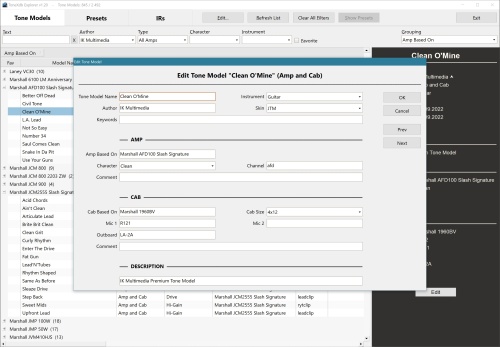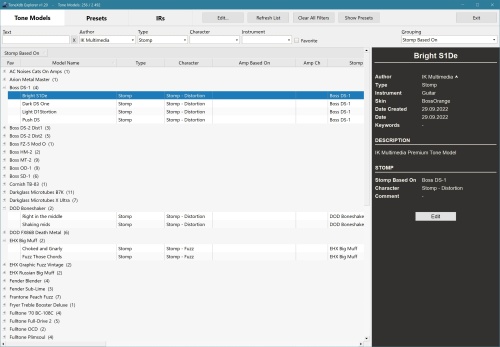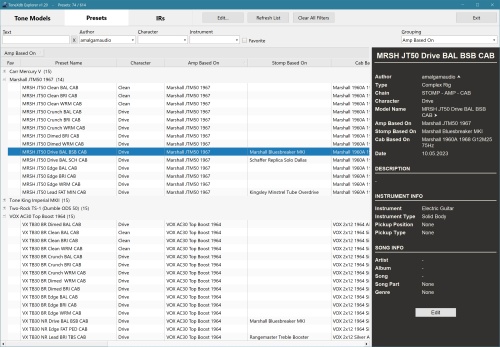ToneXdb Explorer v1.33
ToneXdb Explorer is an application that allows you to explore and edit data in IK Multimedia's ToneX tone model database. It helps you keep track of all the tone models, presets and impulse responses that are stored in the ToneX database your computer, whether you have created them yourself, imported them, or downloaded them from tone.net.You can edit all metadata such as tone model/preset/impulse response name, keywords, amp name, stomp name, cab name, amp/stomp skin, description, etc. Additionally, you can batch edit multiple tone models and presets at once, which is a great time saver.
With its advanced search, filtering, grouping, and sorting capabilities, you can quickly find the tone models or presets you are looking for based on all metadata fields. You can also copy data to the clipboard and export data to either Excel or HTML format.
To load a specific tone model or preset in ToneX, simply double-click in the list, and ToneXdb Explorer will select and activate the tone model/preset in the ToneX application.
System Requirements
Windows 7 or higher.
License
Free to use for commercial or non-commercial use, but is copyrighted and cannot be distributed without permission.
Download & Installation
Click "Download", open the downloaded zip file and run the setup program.
Version History
v1.33
- Added support for ToneX version 1.10.
v1.32
- Added support for ToneX version 1.7.
v1.31
- Added support for ToneX version 1.5.
- Tone model Date field renamed to Date Added, and preset Date field renamed to Date Created. These fields are no longer updated when you edit data.
v1.30
- Added support for ToneX version 1.2.
v1.24
- Various minor fixes and enhancements.
v1.23
- The active info panel filter is now displayed at the bottom of the info panel.
- A "Show Presets" button has been added to the info panel.
- The limit of batch editing maximum 256 tone models/presets has been removed.
- Fixed: Double-clicking in the Tone Models view sometimes used the cab name instead of the tone model name to search for the model in ToneX.
- Various minor fixes.
v1.22
- Fixed: Text filter in Tone Models view did not work if "All" was selected.
- Fixed: Author filter = "<Non-IK Multimedia>" in Presets view did not work.
v1.21
- Fixed: Presets/Character field would display as "Clean" in ToneX list and info panel (correct in Save Preset window) after being edited in ToneXdb Explorer.
- Various minor fixes and enhancements.
v1.20
- Added support for browsing/editing/deleting presets and impulse responses.
- Some performance improvements.
- Various minor fixes and enhancements.
v1.12
- New info panel with information about the selected tone model that includes hyperlinks for filtering the list of tone models.
- New quick find feature to locate tone models.
- New keyboard shortcuts in the tone model list: Ctrl+Home - show the first column, Ctrl+End - show the last column, Ctrl+PgUp - scroll horizontally to the left, Ctrl+PgDn - scroll horizontally to the right.
- New keyboard shortcuts in the edit window: Enter (OK), Esc (Cancel), F9 (Previous), and F10 (Next).
- New default groupings: Amp Based On + Type, and Stomp Based On + Type.
- Leading and trailing spaces automatically removed before saving data.
- Various minor fixes and enhancements.
v1.11
- Added support for the 5 new amp skins in ToneX v1.1.6: AC30Blue, AC30Copper, MarshallGreen, MarshallPurple and MesaLonestar.
- Fixed a couple of minor issues.
v1.10
- You can now edit all all metadata such as tone model name, keywords, amp name, stomp name, cab name, amp/stomp skin, description, etc.
- Additionally, you can batch edit multiple tone models at once, which is a great time saver.
- Tone models can now be deleted, including deleting mutiple models at once.
- Added the Skin field to the list.
- New default groupings: Amp Based On + Character, and Stomp Based On + Character.
- Various minor fixes and enhancements.
v1.04
- Fixed: Loading a tone model in ToneX was not always successful.
v1.03
- Fixed: Items in Grouping list duplicated each time the Refresh button was clicked.
- Various minor fixes and enhancements.
v1.02
- Setup file wrongly flagged as malware by Windows Defender.
- All program files now included in zip file if you prefer to install manually.
- Better error handling.
- User Guide can be opened by pressing F1.
- sqlite3.dll file not installed properly.
- A few minor fixes.
v1.01
- First official release.
v1.00
- First beta release.