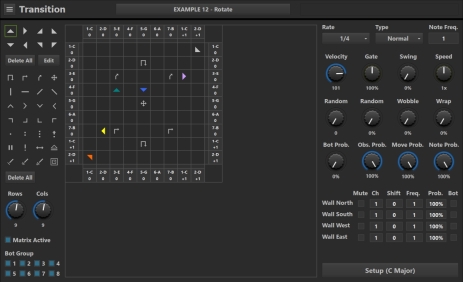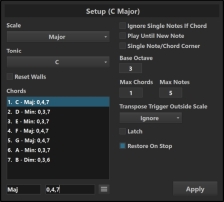Transition v1.13
Transition is a generative MIDI sequencer. The basic idea is that bots move through a matrix of cells until they encounter a wall, another bot, or an obstacle.
When a bot hits a wall it will trigger a note, or a chord. The note/chord is based on the scale degree and octave settings of the wall cell. The output can be transposed up or down within the selected scale by incoming MIDI notes.
When a bot crashes with another bot they will both change direction. When a bot encounters an obstacle the effect on the bot is based on the type of obstacle (for example it can change direction, jump to another part of the matrix, change speed, or pause movement).
There are numerous settings you can edit to control the behavior of the bots and the MIDI output they generate. The various randomization features allows you to create more interesting and unpredictable output. Most of the parameters can also be automated.
Transition gives you an interesting and fun way to come up with new musical ideas. It can produce a chaotic random result, work more like a standard step sequencer, or something in between.
System Requirements
Windows 7 or higher. VST2 compatible 64-bit host.
License
This plugin is free to use for commercial or non-commercial use, but is copyrighted and cannot be distributed without permission.
Download & Installation
Click "Download", open the downloaded zip file and run the setup program.
Version History
v1.13
- Added Copy/Paste Preset commands. Makes it possible to copy a preset from one plugin instance to another.
- An installer is now available.
- Fixed: Sometimes crashed if multiple instances open in same project.
- Fixed: Crashed in some DAWs when shutting down.
- 32-bit version no longer available.
- Various minor fixes and enhancements.
v1.12
- Fixed: Problem with looping in Bitwig.
- Fixed: Rearranged bot order in 'Edit Bots' panel not saved.
- Fixed: Sometimes issue with setting Speed back to 1x (delay before new notes were generated).
- Various minor fixes.
v1.11
- Fixed: Bots could get stuck in corner.
- Fixed: Bot position reset to top left cell if editing bot properties when transport was running and 'Restore on Stop' enabled.
- Fixed: Problem with wall cell mute and shift.
- Fixed yet another Reaper crash issue.
- Various minor fixes.
v1.10
- Added an 'Easy Transpose' setting. When this is enabled, the white keys are used to transpose the output. C is used to select the first scale degree, D the second scale degree, E the third, and so on. Now possible to mute individual wall cells.
- Added 'Check for Update' command to main menu.
- Fixed: Sometimes crashed if multiple instances open in same project.
- Fixed: Info panel background flickering when updating text.
- Various minor fixes.
v1.02
- Fixed: Sometimes crashed when opening, or initializing, preset if transport was playing.
- Fixed: Correct start position of bots not saved if preset saved when transport was playing.
- Various minor fixes
v1.01
- Fixed some issues with hiDPI support.
- Fixed: Sometimes problem with step length if transport was playing when opening preset.
- Fixed: Restore On Stop setting did not work if transport was playing when opening preset.
v1.00
- First release.