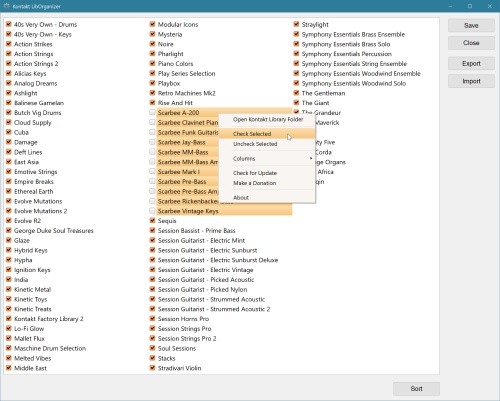Kontakt LibOrganizer v1.21
Kontakt LibOrganizer is a simple utility that will let you easily change the order of all your libraries on the Libraries tab in Kontakt. With many libraries installed this can be quite time consuming to do this in Kontakt. In addition you can hide installed libraries you don't want to show.
System Requirements
Windows 7 or higher.
License
This utility is free to use for commercial or non-commercial use, but is copyrighted and cannot be distributed without permission.
Download & Installation
Click "Download", open the downloaded zip file and run the setup program.
Version History
v1.21
- An installer is now included.
- Various minor fixes and improvements.
v1.20
- It is now possible to display up to 9 data columns at the same time (default is 3). This makes it easier to see all libraries at the same time without having to scroll. Right-click the list and choose number of columns from the popup menu.
- Multiple libraries can now be selected in the list. This allows you to move multiple libraries at the same time when rearranging the library order. To select consecutive libraries in the list, click the first library, hold down the Shift key and click the last library you want to select. To select nonconsecutive libraries, click the first library, hold down the Ctrl key and click all libraries to want to select.
- Now possible to export and import the library setup. This is useful for backup purposes, or if you want to transfer the setup to another PC.
- Added a 'Check for Update' function to the popup menu.
v1.12
- Fixed: Problem with drag-and-drop to rearrange libraries.
v1.11
- Updated GUI skin.
- Added check if Kontakt 6 is running at startup.
- Removed confirmation message box when clicking Sort button.
- Fixed: "is not a valid integer value" error at startup.
v1.10
- Added support for hiDPI displays.
v1.03
- Settings now stored in documents folder instead of Windows Registry.
- Fixed: Better error handling if saving settings failed.
v1.02
- Fixed: "Invalid data type" error when starting program.
v1.01
- Added support for user created custom libraries.
- You can now open the library folder by double clicking the library name.
v1.00
- First release.